1. Connect Socially with Business Pages

Google Places for Business
This helps you state your business Location to your pages – great way to build your online Yellow Pages.
Claim your Google Places for Business, Yahoo Local, and Linkedin Company Page right now! Also, mention your locations on your Facebook business page, Twitter page, or any other social media you use for your business marketing.
- There could be Place Page conflicts, so check by searching for something like your own business before creating these pages.
2. Submit to Local Business DirectoriesAlso, you come across a lot of websites that show you niche-based business only. For eg. Zomato.com in India will bring to you every restaurant/club located in and around wherever-you-are, similarly Yelp is great for local businesses in US. Find these sites exceptionally for your business niche alone and geo-target in on them.
Just like global SEO, you need directories (carefully evaluate directories) for your local target as well. These are the online Yellow Pages that will accept your website submission for free!
3. Blog using Local Keywords
Don’t have a blog yet? Well, add one! How are you going to spread your daily news and showcase your brilliant marketing ideas?
While writing your posts, make use of the Google AdWords Keyword Tool to find out and embed in your post the top keywords that rank locally. Use the Advanced Options and Filters to do the trick!
Plus, you need to be consistent with your blog posts, write quality content, do the inter-linking, blah blah. When you’re ready and you still can’t see your blog in search results, submit your blog to Google.
4. Make yourself reachable through any page
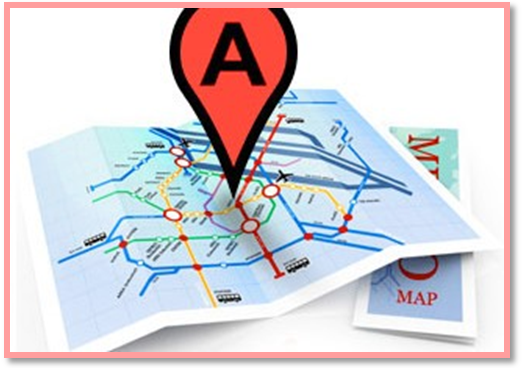
Image credit: source
‘Contact Us’ is very important aspect of your blog as users will feel more comfortable with your useful nearness to them. Not only that. Even the search engines will get to know and incorporate your location for better search results.
Put in your address, telephone numbers, email or even your social website profiles/pages.
- P.O. Box Addresses are harmful to your search results, so avoid them.
- Also avoid NOT putting up your address on your Place Pages.
If you are located in only one place, put that all over the blog. All over = the front page + ‘Contact Us’ page + make your ‘Contact Us’ visible on every page (like in the header/footer).
If you are located in more than one place, make a full list and let that be seen all over the blog too by making it as a new Tab/header/footer, instead of slathering your Home page with world-wide addresses!
5. Correct URL
If your business is more local oriented than global (like a small café at the corner of a Barista Str.), you should probably not append a .com. Go local with your URL by adding .in for India, .ca for Canada, .co.uk for UK, and so on according to your country of business.
Now I’ve seen the Blogger domain redirect a .blogspot.com to .blogspot.in for my website. So I can find it on the search results from Google.com and Google.in both. Since it’s a personal blog, and for businesses who would like to go global as well, we can simply use the custom redirect for the blog.
6. REVIEWS!!!
Needless to say you’ll get more visitors if you have honest reviews. Simply say no to “buying” reviews from sites or persons. These reviews will be shown on your Google, Yahoo, LinkedIn business pages. Also, you will get reviews on social media pages if you are honest and doing good at your business.
7. Loop back to building backlinks!
Last but not the least, go back to your backlink building campaign! Without backlinks, all these techniques will not help you out. You need to have sufficient backlinks.
Find out more ways to add to your backlink campaign.
Help your locality to find out about you through these geo-optimization techniques, and let them in turn become your customers, rate you, recommend you so that you can reach out to more people!
Contributed by: Chhavi Vatwani
